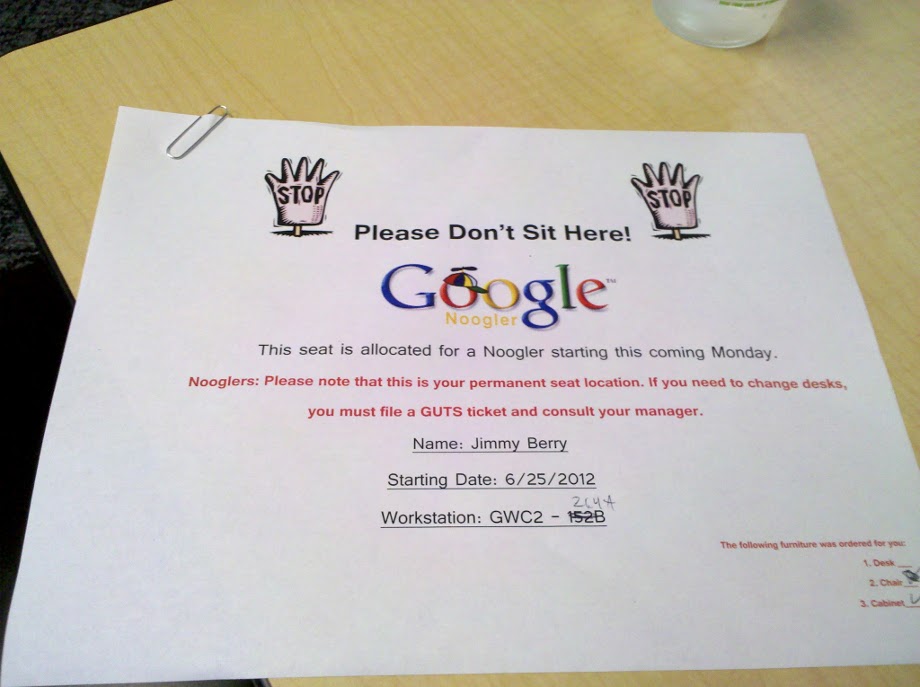-
Drupal integration module for Google App Engine
Since posting Drupal on Google App Engine the App Engine team has been working hard to identify and improve many of the troublesome areas identified in the original post, other external sources, and further internal discussions. In addition, I have developed a Drupal integration module for Google App Engine. The combination of the integration module and the work done internally provides a more compelling Drupal experience on App Engine.
For those of you who are not sure what features App Engine provides or why to consider App Engine have a look at the reference material. Getting started is also easier than ever as the whitelist has been removed and the SDK comes bundled with PHP. The rest of this post will focus on what improvements have been made, what the integration provides, and how to make use of it.
To see a functioning Drupal site making use of the App Engine module and the Memcache module see my demo site. The demo site includes an example of a file field served out of Google Cloud Storage.
If you are just interested in making use of the integration visit the Google App Engine Drupal project, have a look at the included README and/or the Getting started section of this post. The second half covers some technical details on the implementation for those who are interested.
Getting started
The preferred method of developing for App Engine is to work locally using the SDK and the included development server. Once the site is ready it can be uploaded to App Engine.
You can choose to skip the local development setup and work directly on App Engine, but you will still need the SDK setup for uploading the app. Regardless, there are a number of ways to get a hold of Drupal and the integration module.
- all-in-one download
- drush make
- manual
All-in-one download
Simply download the full release containing a patched Drupal core, Google App Engine module, and Memcache module.
Extract the files and enjoy.
Drush make
The App Engine module includes Drush make scripts. There are two profiles: minimal using drupal.make; and full (to include more going forward) using drupal-full.make. Only the latter contains the memcache module.
Depending on which profile is desired, invoke the appropriate command.
$ drush make http://drupalcode.org/project/google_appengine.git/blob_plain/refs/heads/7.x-1.x:/root/drupal-full.make $ drush make http://drupalcode.org/project/google_appengine.git/blob_plain/refs/heads/7.x-1.x:/root/drupal.makeManual
Obviously, the components can be downloaded and manually assembled as well.
Drupal installation
Follow the normal process for installing Drupal. Keep in mind that the Drupal files will not be writable on App Engine so any changes to settings.php or any other modules configuration will need to be made prior to upload. See the SETTINGS.PHP section of the README for details on setting up the settings.php file for development against the local server and production App Engine.
The gist of the comments is to use the following for database credentials, filling in the {} sections.
if(strpos($_SERVER['SERVER_SOFTWARE'], 'Google App Engine') !== false) { // Cloud SQL database credentials. $databases['default']['default'] = array( 'database' => '{DATABASE}', 'username' => 'root', 'password' => '', 'unix_socket' => '/cloudsql/{SOME_PROJECT}:{DATABASE}', 'port' => '', 'driver' => 'mysql', 'prefix' => '', ); } else { // Local database credentials. $databases['default']['default'] = array( 'database' => '{DATABASE}', 'username' => '{USERNAME}', 'password' => '{PASSWORD}', 'host' => 'localhost', 'port' => '', 'driver' => 'mysql', 'prefix' => '', ); }Memcache module
If you choose to make use of the Memcache module be sure to follow the setup instructions. For the default setup simply add the following lines to the bottom of settings.php.
$conf['cache_backends'][] = 'sites/all/modules/memcache/memcache.inc'; // The 'cache_form' bin must be assigned no non-volatile storage. $conf['cache_class_cache_form'] = 'DrupalDatabaseCache'; $conf['cache_default_class'] = 'MemCacheDrupal'; $conf['memcache_key_prefix'] = 'something_unique';Additionally, a patch should be applied to define
MEMCACHE_COMPRESSEDwhich is missing from the App Engine implementation (fix upcoming).App Engine module
To make use of the integration enable the App Engine module. In order to use Google Cloud Storage be sure to configure the default storage bucket by visiting admin/config/media/file-system in your Drupal site.
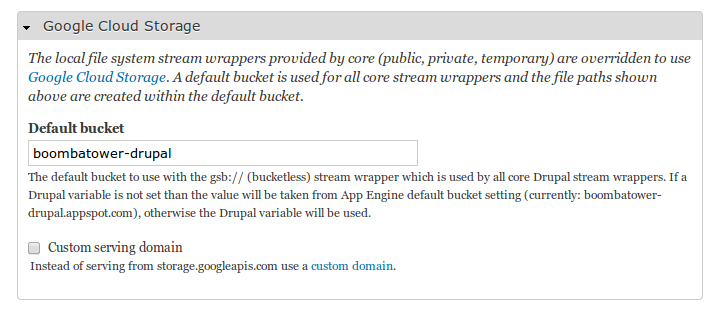
If you choose to enable CSS/JS aggregation be sure to read through the serving options on admin/config/development/performance and choose the one that best suites your workflow.
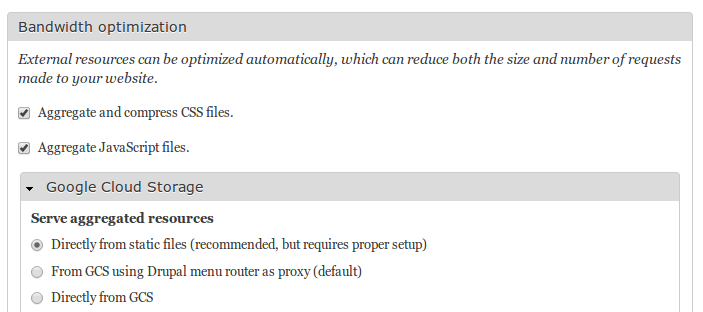
Importing
If you are looking to import an existing site into Google App engine take a look at the following documentation links.
- Cloud SQL - Importing and Exporting Data: for import existing Drupal database
- gsutil copy command: for importing files directory to GCS
Be sure to add and enable the App Engine module to the existing code base.
Support
If you encounter any difficulties please let us know via the appropriate channel.
- For general App Engine (PHP) support please visit Stackoverflow
- For issues specific to this Drupal module please visit the issue queue
Integration details
The rest of the post will discuss the implementation details behind the integration. The features provided by the 1.0 release of the App Engine module are as follows. See previous blog post for details on what led up to this work.
- App Engine mail service
- Cloud Storage
- Drupal core patch
App Engine mail service
Implements Drupal MailSystemInterface to make use of the App Engine mail service. The system email address will be used as the default from address and must be authorized to send mail. To configure the address, visit admin/config/system/site-information. For details on App Engine mail service, read this document.
For further details see the mail integration code.
Cloud Storage
The GAE team has provided a PHP stream wrapper which allows the use of standard PHP file handling functions for interacting with GCS. The current implementation requires a storage bucket in the file path which means applications must be altered to not only make use of the stream wrapper, but include a bucket in all file paths. Additionally, Drupal requires the implementation of an additional set of methods (DrupalStreamWrapperInterface) on top of the default set required for all PHP stream wrappers.
Instead of attempting to provide a format that allows the bucket to be optionally included, the best route forward is to provide a bucketless stream wrapper that always assumes no bucket is included and instead uses a default bucket. The new stream wrapper would sit atop the default stream wrapper and add the default bucket to all paths before handing off to the parent implementation. For lack of anything more descriptive the letter b (for bucketless) was appended to the gs stream wrapper. The examples below demonstrate the usage.
- gs://defaultbucket/dir1/dir2/file
- gsb://dir1/dir2/file (assumed defaultbucket and thus equivalent to first example)
The additional stream wrapper solution means that paths can be identical to those used with a local file-system, but applications wishing to utilize more than one bucket can still do so.
An additional implication of removing the bucket is that it allows for staging sites in different environments with the same set of files and corresponding data since a different bucket may be configured for the entire site instead of duplicated in each path and requiring changing. Obviously, those applications that choose to use more than one bucket will need to handle the cases themselves. This also aids in site migration as file paths stored in database do not need to be changed.
In lieu of an upstream GAE PHP runtime user-space setting the Drupal module will provide a typical Drupal setting and make use of it in the bucketless stream wrapper. In the future, it would make sense for the Drupal setting to merely set the upstream user-space setting.
Implementation
The following is the class hierarchy used for implementing the bucketless and Drupal specific stream wrappers discussed in details below.
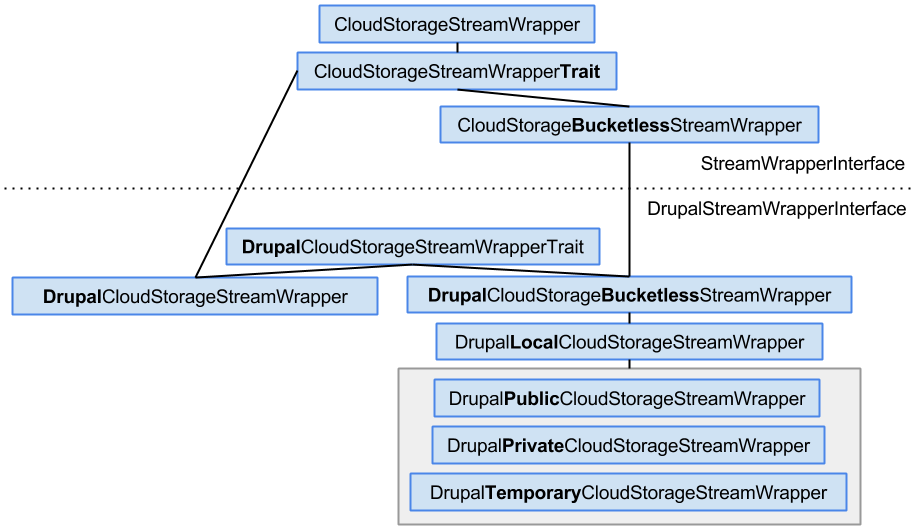
In order to facilitate a clean implementation and the possibility for moving upstream, while working within the restriction that the current stream wrapper is a final class, a rough facsimile, that acts as a proxy, of the base implementation is provided in order to allow for extension. The bucketless stream wrapper is built on top of the facsimile. This provides two basic stream wrapper implementations without any Drupal specific additions. The facsimile is implemented as a PHP Trait in order to allow for multiple inheritance as needed later for the Drupal wrappers.
There are two levels of integration with Drupal that make sense to allow GCS to be used as comprehensively and easily as possible. The first is providing stream wrappers that implement the additional functionality defined by the DrupalStreamWrapperInterface and the second is overriding the default provided local file-system stream wrappers to use GCS. The first is required for the second, but also allows for the use of GCS in a specific manner vs catch-all local file-system.
The three core stream wrappers (private://, public://, temporary://) are overridden via hook_stream_wrappers_alter() to use the GCS wrappers. The storage bucket must be configured in order for the GCS integration to function properly. The standard mechanisms for controlling the file system setup (admin/config/media/file-system) can be used and file fields can be stored within one of the default stream wrappers.
File MIME types are determined by DrupalLocalStreamWrapper::getMimeType() which consults file_mimetype_mapping() for a mapping of extensions to MIME types. The type is included in the stream context when writing files to GCS and as such the file will be served with the assigned MIME type.
Drupal core patch
In order to have Drupal run properly on Google App Engine a few changes need to be made to Drupal core. Those changes can be found in root/core.patch which is managed in the 7.x-appengine branch and rebased on top of Drupal core updates. The patch creates three other files within the appengine root directory that need to be placed in the Drupal root.
- Alters drupal_http_request() in common.inc to work without requiring socket support.
- Alters drupal_move_uploaded_file() in includes/file.inc to support newly uploaded files from the $_FILES array being referenced via a stream wrapper. In the case of App Engine all uploaded files are uploaded through the GCS proxy, hosted on GCS, and thus start with gs://. The change should be generally useful and has been rolled as a core patch.
- Alters file_upload_max_size() in includes/file.inc to only check PHP ini setting ‘upload_max_filesize’ instead of also checking ‘post_max_size’ which is normally relevant, but in the case of App Engine is not since all uploads are sent through GCS proxy and are thus not affected by app instance post limits.
- Alters drupal_tempnam() in includes/file.inc to manually simulate tempnam() since it is currently not supported by App Engine.
- Alters system_file_system_settings() in modules/system/system.admin.inc to include #wrapper_scheme property to be picked up by system_check_directory() in modules/system/system.module. Given that the current code voids using the stream wrappers this is technically a bug and is a candidate for being fixed in Drupal core as well.
- Alters system_requirements() in modules/system/system.install to skip the directory check since the GCS integration will not be loaded until the App Engine module is enabled.
A number of the changes included in the patch are being looked at and will hopefully becoming unnecessary in the future. The following are also included in the patch as a convenience, but they do not alter Drupal core.
- Add app.yaml to root which provides basic information about the app to Google App Engine so that it can invoke Drupal properly.
- Add php.ini to root which enables some php functions used by Drupal and turns on output buffering.
- Adds wrapper.php to root which simulates Apache mod_rewrite like behavior.
Aggregate CSS/JS
Since a local writable file-system is not available on Google App Engine for various reasons, the ability for Drupal to aggregate CSS and JS into combined files is restricted. There are three choices.
-
Directly from static files (recommended, but requires proper setup)
Serving from static files requires that the aggregate files be uploaded with the app. There are a couple of ways to achieve this some of which are better than others.
- Build site locally using the development server and generate the files locally. During upload the aggregate files will be present and included with app.
-
Upload app and generate the files while running on App Engine and written to GCS. Download the files locally into the app and re-upload. This method means that your app may serve with out-of-date CSS or JS until you re-upload which can cause all sort of issues.
gsutil makes it easy to download the css and js files from GCS.
Run the following with the relevant values filled in.
./gsutil cp -R gs://{BUCKET}/sites/default/files/css {~/path/to/drupal}/sites/default/files/ ./gsutil cp -R gs://{BUCKET}/sites/default/files/js {~/path/to/drupal}/sites/default/files/
-
From GCS using Drupal router as proxy (default)
By default, aggregate files are served via a Drupal router which acts as a GCS proxy. The proxy should always work without any additional configuration, but this will consume instance hours for serving static aggregate resources.
-
Directly from GCS
Serving directly from GCS does not require uploading static files with the app, but can cause difficulties since resources referenced from CSS will need to be uploaded to GCS as well (or referenced using an absolute URL). Also note that that the CSS and JS files will be served from a different domain which may cause complications.
Closing
There are areas that could be improved and I plan to continue working so stay tuned. If you have any ideas or want to pitch in you may do so in the Google App Engine issue queue. As always I look forward to your feedback.
-
Drupal on Google App Engine
For the latest information see newer post
Today Google announced PHP support for Google App Engine! I have been one of the lucky folks who had early access and so of course I worked on getting Drupal up and running on GAE. There are a few things that still need to be worked out which I will continue to discuss with the app engine team, but I have a working Drupal setup which I will detail below. Note that much of this may also apply to other PHP frameworks.
Getting up and running
I will cover the steps specific to getting Drupal 7 (notes for Drupal 6 along with branches in repository) up and running on App Engine and not how to use the SDK and development flow which is detailed in the documentation. For an example (minimal profile from core) of Drupal running on Google App Engine see boombatower-drupal.appspot.com.
Sign up to be whitelisted for PHP runtime
Currently, the PHP runtime requires you to sign up specifically for access. Assuming you have access you should be able to follow along with the steps below. Otherwise, the following steps will give you a feel for what it takes to get Drupal running on GAE.
Create an app
Create app by visiting appengine.google.com and clicking Create Application, see the documentation for more details.
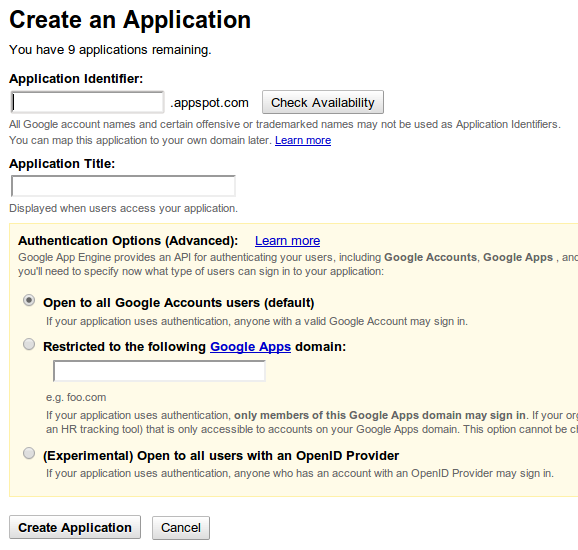
Create a Cloud SQL Instance
Follow the documentation for setting up a Cloud SQL Instance. Be sure to give your application access to the instance.
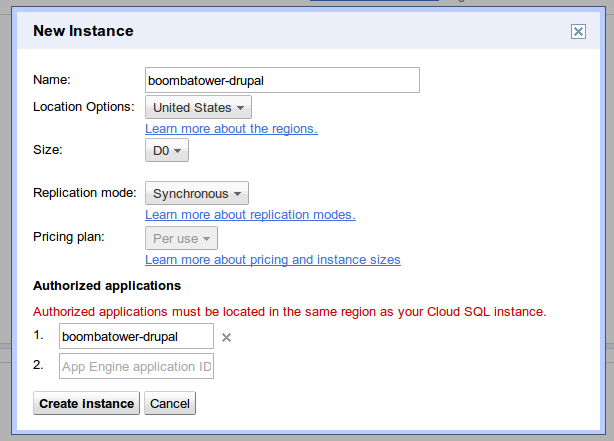
Once the instance has been created select the SQL Prompt tab and create a database for your Drupal site as follows.
CREATE DATABASE drupal;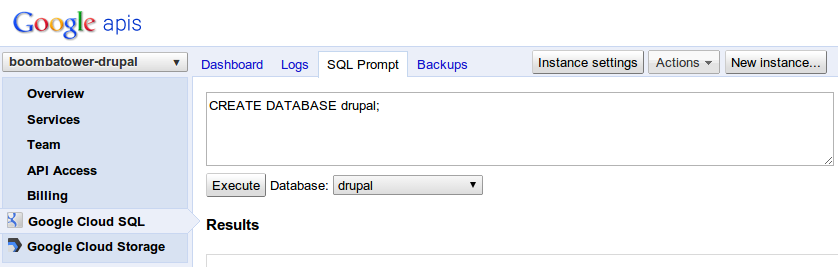
Download Drupal
There are a few tweaks that need to be made to get Drupal to run properly on GAE which are explained below, but for the purposes of this walk-through one can simply download my branch containing all the changes from github.
git clone --branch 7.x-appengine https://github.com/boombatower/drupal-appengine.git # or for Drupal 6 git clone --branch 6.x-appengine https://github.com/boombatower/drupal-appengine.gitor download as a zip or for Drupal 6 download as a zip.
Configure Drupal database settings
Since GAE does not allow the filesystem to be writeable one must configure the database settings ahead of time.
Copy default.settings.php as settings.php and add the following bellow
$databases = array();around line 213.$databases = array(); $databases['default']['default'] = array( 'driver' => 'mysql', 'database' => 'drupal', // The database created above (example used 'drupal'). 'username' => 'root', 'password' => '', // Setting the 'host' key will use a TCP connection which is not supported by GAE. // The name of the instance created above (ex. boombatower-drupal:drupal). 'unix_socket' => '/cloudsql/[INSTANCE]', // 'unix_socket' => '/cloudsql/boombatower-drupal:drupal', 'prefix' => '', );For Drupal 6 around line 91.
$db_url = 'mysql://root:@cloudsql__boombatower-drupal___drupal/drupal';Push to App Engine
Update the application name in the app.yaml file to the one you created above and upload by following the documentation.
# See https://developers.google.com/appengine/docs/php/config/appconfig. application: drupal # <-- change this to your application version: 1 runtime: php api_version: 1 threadsafe: true handlers: # Default handler for requests (wrapper which will forward to index.php). - url: / script: wrapper.php # Handle static requests. - url: /(.*\.(ico$|jpg$|png$|gif$|htm$|html$|css$|js$)) # Location from which to serve static files. static_files: \1 # Upload static files for static serving. upload: (.*\.(ico$|jpg$|png$|gif$|htm$|html$|css$|js$)) # Ensures that a copy of the static files is left for Drupal during runtime. application_readable: true # Catch all unhandled requests and pass to wrapper.php which will simulate # mod_rewrite by forwarding the requests to index.php?q=... - url: /(.+) script: wrapper.phpappcfg.py update drupal/Install
Visit your-app.appspot.com/install.php and follow the installation steps just as you would normally except that the database information will already be filled in. Go ahead and ignore the mbstring warning and note that the GAE team is looking into supporting mbstring.
Explanation of changes
If you are interested in what changes/additions were made and the reasons for them continue reading, otherwise you should have a working Drupal install ready to explore! There are a few basic things that do not work perfectly out of the box on GAE. The changes can be seen by diffing the 7.x-appengine branch against the 7.x branch in my repository.
##File directory during installation
The Drupal installer requires that the files directory be writeable, but GAE does not allow for local write access thus the requirement must be bypassed in order for the installation to complete.
Author: boombatower <boombatower@google.com> Date: Wed May 15 15:49:03 2013 -0700 Hack to trick Drupal into ignoring that file directory is not writable. diff --git a/modules/system/system.install b/modules/system/system.install index 1b037b8..9931aad 100644 --- a/modules/system/system.install +++ b/modules/system/system.install @@ -333,6 +333,8 @@ function system_requirements($phase) { } $is_writable = is_writable($directory); $is_directory = is_dir($directory); + // Force Drupal to think the directories are writable during installation. + $is_writable = $is_directory = TRUE; if (!$is_writable || !$is_directory) { $description = ''; $requirements['file system']['value'] = $t('Not writable');Clean URLs
In order to take advantage of clean urls, of which most sites take advantage, mod_rewrite is required for Apache environments. Since GAE does not use Apache it does not support mod_rewrite and thus another solution is needed. The app.yaml can configure handlers which allow for wildcard matching which means multiple paths can easily be routed to a single script. Taking that one step further we can alter the
php $_GET['q']variable just as mod_rewrite would so that Drupal functions properly. Rather than modify core this can be done via a wrapper script as show below (this should work well for other PHP applications)./** * @file * Provide mod_rewrite like functionality and correct $_SERVER['SCRIPT_NAME']. * * Pass through requests for root php files and forward all other requests to * index.php with $_GET['q'] equal to path. In terms of how the requests will * seem please see the following examples. * * - /install.php: install.php * - /update.php?op=info: update.php?op=info * - /foo/bar: index.php?q=/foo/bar * - /: index.php?q=/ */ $path = parse_url($_SERVER['REQUEST_URI'], PHP_URL_PATH); // Provide mod_rewrite like functionality. If a php file in the root directory // is explicitely requested then load the file, otherwise load index.php and // set get variable 'q' to $_SERVER['REQUEST_URI']. if (dirname($path) == '/' && pathinfo($path, PATHINFO_EXTENSION) == 'php') { $file = pathinfo($path, PATHINFO_BASENAME); } else { $file = 'index.php'; // Provide mod_rewrite like functionality by using the path which excludes // any other part of the request query (ie. ignores ?foo=bar). $_GET['q'] = $path; } // Override the script name to simulate the behavior without wrapper.php. // Ensure that $_SERVER['SCRIPT_NAME'] always begins with a / to be consistent // with HTTP request and the value that is normally provided (not what GAE // currently provides). $_SERVER['SCRIPT_NAME'] = '/' . $file; require $file;PHP $_SERVER[‘SCRIPT_NAME’] variable
The
$_SERVER['SCRIPT_NAME']implementation differs from Apache mod_php implementation which can cause issues with a variety of PHP applications. The variable matches the HTTP spec and not the filesystem when called through Apache.For example a script named foo.php contains the following.
var_dump($_SERVER['SCRIPT_NAME']);When executed from command line here are the results.
$ php foo.php string(7) "foo.php" $ php ./foo.php string(9) "./foo.php"When invoked through Apache like http://example.com/foo.php.
string(8) "/foo.php"The documentation does not talk about this behavior (although many comments demonstrated the expected Apache behavior), but it is definitely depended on.
The difference causes Drupal to format invalid URLs.
example.com.foo.css (instead of ...com/foo.css) example.comsubdir/foo.css (instead of ...com/subdir/foo.css)Drupal derives the URL from
dirname()ofphp $_SERVER['SCRIPT_NAME']which will return . if no slashes or just / for something like /index.php.The wrapper script above solves this by ensuring that the SCRIPT_NAME variable alway starts with a leading slash.
HTTP requests
GAE does not yet support support outbound sockets for PHP (although supported for Python and Java) and if/when it does the preferred way will continue to be streams due to automatic caching of outbound requests using urlfetch. I have included a small change to provide basic HTTP requests through drupal_http_request(). A proper solution would be to override the drupal_http_request_function variable and provide a fully functional alternative using streams. Drupal 8 has converted drupal_http_request() to use Guzzle which supports streams. Making a similar conversion for Drupal 7 seems like the cleanest way forward rather than reinventing the change.
php.ini
GAE disables a number of functions for security reasons, but only softly disables some functions which may then be enabled. Drupal provides access to phpinfo() from admin/reports/status and uses output buffering, both of which are disabled by default. The included php.ini enables both functions in addition to getmypid which is used by drupal_random_bytes().
# See https://developers.google.com/appengine/docs/php/config/php_ini. # Required for ob_*() calls which you can find by grepping. # grep -nR '\sob_.*()' . output_buffering = "1" # See https://developers.google.com/appengine/docs/php/runtime#Functions-That-Must-Be-Manually-Enabled # phpinfo: Provided on admin/reports/status under PHP -> "more information". # getmypid: Used by drupal_random_bytes(), but not required. google_app_engine.enable_functions = "getmypid, phpinfo"Future
I plan to continue working with the GAE team to ensure that support for Drupal can be provided in a clean and simple manner. Once current discussions have been resolved I hope to provide more formal documentation and support for Drupal.
File handling
I worked on file support, but there were a number of upcoming changes that would make things much cleaner so I decided to wait. GAE provides a stream wrapper for Google Cloud Storage which makes using the service very simple. Assuming you have completed the prerequisites files on GCS may be accessed using standard PHP file handling functions as shown in the documentation.
$file = 'gs://my_bucket/hello.txt'; file_put_contents($file, 'hello world'); $contents = file_get_contents($file); var_dump($contents); // prints: hello worldUnfortunately, the wrapper does not currently support directories nor does file_exists() work properly. Keep in mind that the filesystem is flat so a file may be written to any path without explicitly creating the directory. Meaning one can write to gs://bucket/foo/bar.txt without creating the directory foo. With that being the case it is possible to get some hacky support by simply disabling all the directory code in Drupal, but not really usable. It should be possible to hack support in through the stream wrapper since directories are simply specially name files, but the app engine team has indicated they will look into the matter so hopefully this will be solved cleanly.
Assuming the stream wrappers are fixed up then support can be added in much the same way as that Amazon S3 support is added except that no additional library will be needed.
Additionally, the documentation also notes the following.
Direct file uploads to your POST handler, without using the App Engine upload agent, are not supported and will fail.
In order to support file uploads the form must be submitted to the url provided by CloudStorageTools::createUploadUrl() and the forwarded result handled by Drupal. A benefit of proxying requests through uploader service is that uploaded files may be up to 100TB in size.
Other
There are a number of additional services provided as part of GAE of which Drupal could take advantage.
- Task Queue API
- Google account authentication
- Memcache seems to work out of the box with the memcache module
$_SERVER['HTTP_X_APPENGINE_*']variables (like geo information) Large number of services in API Console
Closing
Hopefully this will be useful in getting folks up and running quickly on GAE with Drupal and understanding the caveats of the environment. Obviously there is a lot more to cover and I look forward to seeing what others publish on the matter.
-
Steam for Linux thoughts
I am a long-time Linux user and avid gamer who has always been excited about the prospect of gaming on Linux. I setup various games in wine, applied patched, maintained a game on WineHQ, tried out the Linux version of games like Unreal 2004 and humble indie bundle games, etc. When the first rumors about Valve possibly porting Steam to Linux started to spread a couple of years ago I couldn’t wait. Fast forward and now Steam for Linux is a reality. Obviously, I have been playing with Steam on Linux and various games from my collection that are available for Linux. I noticed a couple of nice differences when gaming on Linux and figured it was worth writing up my overall thoughts.

No more repetitive installation
Unlike Windows where you are greeted with the installing DirectX dialog over and over Steam on Linux simply starts the game. It isn’t that big of a deal for typical Linux applications since package managers remove the need for silly installation wizards, but it is one of the small things that just feels smoother.
Full-screen window focus
One of the more annoying aspects of using full-screen applications on Windows with multiple monitors is that although I can see the applications on the other screens while playing the game I am forced to completely minimize the game in order to use any other applications. Most of the time I usually have other persistent applications such as Skype open while playing games and it is somewhat annoying to switch back and forth. World of Warcraft seemed to get around this with a full-screen windowed mode that removed the window decoration and made it the size of the screen (thus looking the same as full-screen) without entering full-screen mode. This meant you could switch much more quickly and without loosing the game window. Being able to keep an eye on the game while doing something outside is handy and this is the norm in my experience with full-screen applications on Linux.
Valve listening to community
Valve created a GitHub repo for the purpose of tracking issues on with Steam on Linux and has done an excellent job reading through, managing, responding, and actually fixing the issues presented. Valve even worked on an agreeable license that allowed for distributions to package Steam. I filed a few issues myself and was impressed with the prompt responses from Valve employees and see things get fixed.
Drivers
A big pain point in the Linux world has been video drivers. When I originally started using Linux the proprietary drivers were pretty much the only way to go. During my initial days of Linux I used an Nvidia card and the proprietary drivers provided by Nvidia were not bad, but were definitely nothing like the Windows drivers. Various activities would result in unpleasant behavior and slowness. I later purchased an ATI card and with the open source drivers really coming into their own I started using them. Although the OSS drivers (both radeon [ati] and nouveau [nvidia]) worked great for 2D they had little to no support for 3D). I would argue that both the OSS drivers perform much better then their proprietary counterparts for general desktop use.
With the advent of Steam for Linux I figured it was worth trying out the latest ATI drivers with my Radeon HD 7970 and put them through their paces. I was quite hopefully with the posts from Valve stating they got better performance then Windows with the Nvidia drivers and seemed to be working to get the drivers improved. The latest driver release from ATI has a specific note about a fix for Big Picture mode in Steam.
[370839]: Resolves a sporadic Steam Big Picture mode crashing issue encountered with AMD Radeon™ HD 7000, 6000 SeriesI was pleasantly surprised to find that the drivers worked quite well and a number of my prior complaints were no longer an issue. The drivers are still not perfect, but they perform quite well. WebGL demos run beautifully and the games I have tried from Steam work extremely well. I was even able to max the settings for Trine 2 for a beautiful result.
Closing thoughts
It will be interesting to see how Valve’s move plays out for the future of the Linux desktop and gaming. I can only image what being able to profile things through the Linux kernel source will allow game developers in terms of tuned and determining issues. There will obviously be holdouts and what not, but without gaming holding people back from a purely superficial view Linux costs nothing and can browse the web just fine…what more do 99% of Windows users need? Of course who doesn’t love wobbly Steam? I am definitely looking forward to see improved driver quality and with the continued rise of HTML5 there being less and less platform specific development.
For those interested I am running on openSUSE 12.2 (tumbleweed). For easy installation just visit software.opensuse.org and search for steam.
-
Google speech recognition - Android Face?
I accidentally stumbled across this easter egg of sorts in Googles speech recognition on both Android and using the web speech API.
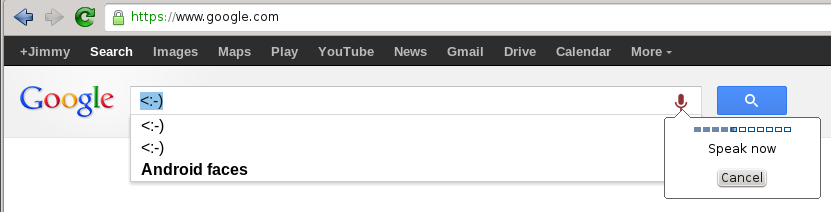
Saying just android or face or droid face results in the expected words, but android face just like the other supported emoticon faces (like smilely face) results in a text face.
-
Google
I took my first big step into open source and Drupal through the Google Highly Open Participation Contest back in 2007-2008. The next two summers I went on to participate in Google Summer of Code and just last month I started working full-time at Google! Never did I imagine such a progression back when I first started.
Working for Google is a great opportunity for numerous reasons not the least of which…it’s Google. The software, languages, and tools that Google uses are quite different from the tools to which I am accustomed, but have lots of similarities. It has been encouraging to see the similarities to Drupal in the processes and reasons for the ways things are done. The story behind Google’s testing efforts follows a similar path to that of getting testing into Drupal core, the difficulties, processes setup, and the systems put in place. Hearing the same reasons for decisions as we came up with in the Drupal project has been encouraging. On the flip side looking at the differences in development processes and tools has been rather enlightening.
The aspect that I am most excited about for Drupal is using my Google “20% time” to contribute to Drupal. Having the ability to spend more regular time working on Drupal projects such as qa.drupal.org is something that I believe will make a big difference. On my first 20% day, Friday (today), I will be working on the next generation testing system to replace the current qa.drupal.org. The system is the open sourced portion of the platform that powers ReviewDriven. The code can be found on github at drupalorg_qa, drupalorg_qa_worker, and also through a number of projects on Drupal.org which will become the primary hub. The plan is to run the new system alongside the existing system and to demonstrate it to the community in the near future.
Another big change that came with the job was the move to Mountain View, California from Omaha, Nebraska. Quite a big change both in environment/living style and leaving friends/family to which I am still getting used to, but I expect it to be a rewarding opportunity. I would like to thank those in the community whose encouragement has meant a lot to me, specifically Angie Byron (webchick) and Kieran Lal (amazon).
Lastly, did I mention the amazing connection speed form my office! :)