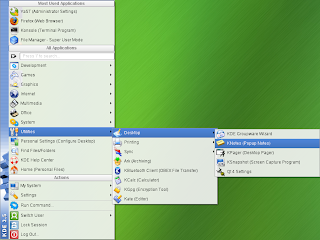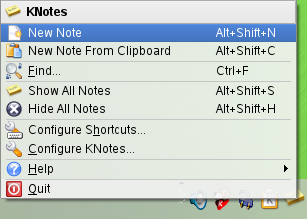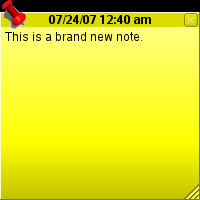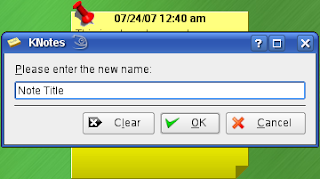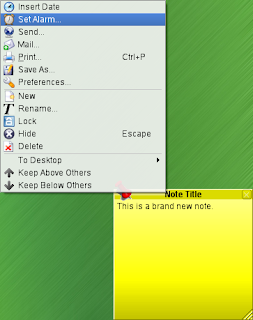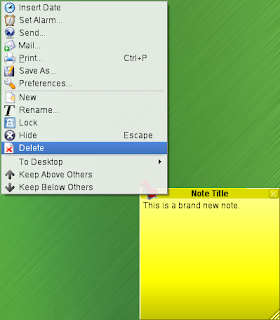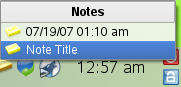Desktop Notes in SUSE 10.2 KDE
Windows Vista has a new feature that allows you to place notes on your desktop. This feature has existed for some time in SUSE, and there have been various Windows Gadgets that sought to emulate the functionality. I will explain how to use notes in SUSE 10.2.
Start by loading KNotes via Menu->Desktop->KNotes.
KNotes will load itself in the system tray (icons in the bottom right of screen by default). To make a new note simply right click on the KNotes icon and click new note.
A new note will appear on your desktop that you can drag around, hide, and change note settings.
The note title can by modified by double clicking on the window title area.
You can add other options to your note such as an alarm that will remind you of the note.
You can hide notes by clicking the X on them, but to delete notes you must right click and select delete.
Hidden notes can be reopened by left clicking on the KNotes icon and selected the note you wish to reopen. If you only have one note than it will automatically open it.